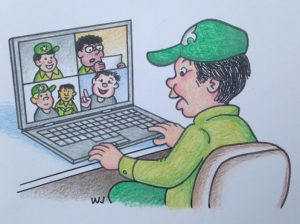
Tips for Zoom Meetings and Preventing Zoom Fatigue
(Please share your best practices by sending to info@powahay.com. Drawing by Bill Janocha T11 ASM, Commissioner, and Beatle Bailey Cartoonist)
Zoom fatigue has become the go-to term for video conferencing. Scouts may be online most of the day with school and other activities and we need to engage them for Scout Meetings at night.
Zoom’s Inherent Challenges for Kids:
- The first thing kids are asked to do on Zoom is mute themselves to eliminate distracting background noise. However, the empty sound void, combined with the visual stimulation, can put young minds into hyperdrive. Kids find themselves searching for non-verbal cues, like a shoulder shrug or raised eyebrow, that are easily picked up in-person but hard to read from tiny faces inside boxes on a screen. This makes Zoom much more challenging for kids to focus.
- Complicating matters even further is a child’s hyper-awareness of how they look on camera. Video calls are now a performance time, whether the performance is to speak or listen quietly. All of their actions are on display to people on the screen, which takes a lot of mental energy to sustain and is ultimately exhausting.
Zoom Fatigue Solutions for Parents:
- Tweak Zoom settings to lessen performance anxiety and self-consciousness on camera, tweak the settings on Zoom to “Gallery View.” This feature shows all participants in equal-sized frames on the screen. Seeing themselves in a grid rather than as the main focus of the screen helps kids contextualize their visibility and reduce the feeling that all eyes are on them.
- Encourage your child to do a self-check-in their camera view before meetings begin. This will allow them to see exactly how they are presenting them self to the group. After this self-check, kids should practice shifting their focus to whoever is speaking. When kids focus on the speaker, rather than their own image during a meeting, they can use their mental energy to learn rather than feel self-conscious.
- Encourage your child to pay attention and to avoid multitasking. Trying to do too many things at once taxes the brain and results in mental fatigue.
Provide your child with a doodle pad to draw or doodle while still listening. Doodling is NOT multitasking; it is a physical expression of mental processing, especially if the doodling includes keywords or images from the discussion. Doodling also adds a new and purposeful visual focus and can even reinforce discussion topics later if your child is listening well.
Zoom Fatigue Solutions for Scout Leaders or those hosting:
- Keep Zoom calls to the bare minimum. Start your Zoom Meeting on time and end on time.
Practice the rule “talk but listen” rule. Don’t be bashful about politely muting long talkers and getting others engaged. - Incorporate movement in your Zoom Meetings. Sitting still for any length of time is hard for most kids and adults too. To the right we have listed fun activities to include with your Zoom Meetings.
- Be silly and include humor! A lot of kids love it when you do something goofy and unexpected.
Here is a list of activities to do with Scouts digitally:
- Check-in talk: A great preopening activity as Scouts enter your Zoom Meeting have some questions ready that you can ask them. Just a check-in alone can lift the spirits of a child.
- Theme Zooms: Have fun with theme Zooms. You can have the Scouts wear their sports uniform, dress as their favorite character, crazy hair day, crazy sock day, excessive accessories day, pajama day, holiday attire day, backward clothes day, funny makeup day. The Scouts will have a blast getting ready for their meeting.
- Create a story- Start off the story and have each Scout say a part to create one big story.
- Freeze dance: Play freeze dance with the Scouts. Play a song, then turn it off. See who is still moving when the music stops.
- Exercise – Have them do some jumping jacks, jog in place, sit-ups, push-ups, pretend jump rope, and kicks to get their blood pumping.
- Scavenger Hunt: Have them search for things in their house and bring them back. Scavenger hunt items can include a toothbrush, hairbrush, favorite toy, pot, fork, stuffed animal, school book, pen, crayons, family pictures, artwork, etc…
- Show and Tell: Have the Scouts bring something that they want to show the group.
- Riddles and jokes: Take turns telling jokes and riddles.
- Oldies but goodies Charades or Simon Says
- What Am I? Have the Scouts think of a person, place, or thing. Let other members of the group figure out that they are thinking of by asking yes, or questions
- Guess What’s Missing: Have a group of items in front of you (8-10 things) have the Scouts close their eyes, while their eyes are closed remove one of the items. Have the Scout guess what is missing.
- Learn something together: Read up on a topic and share for a discussion.
- Air guitar contest: Have the Scouts show their air guitar skills to everyone in the group. Have parents and siblings join to get the entire family involved.
- Follow the Leader: Start off by having one Scout do something such as jump up and down, shake their hips, etc…. All the Scouts must follow along, Then the next
- Scouts does something and the Scouts follow that child. This continues until each Scouts gets a turn.
- Name that Sound: Play a sound for the children and have them try to guess what it is. Look for sounds on the internet or use some things you have at home, just don’t let the children see what it is. Some examples are a hairdryer, vacuum, toaster popping, washing machine, etc.
Sources for this article from https://community.today.com/parentingteam/post/how-to-help-kids-with-zoom-fatigue, https://www.kidsplayandcreate.com/the-absolute-best-zoom-activities-and-games-for-kids/

